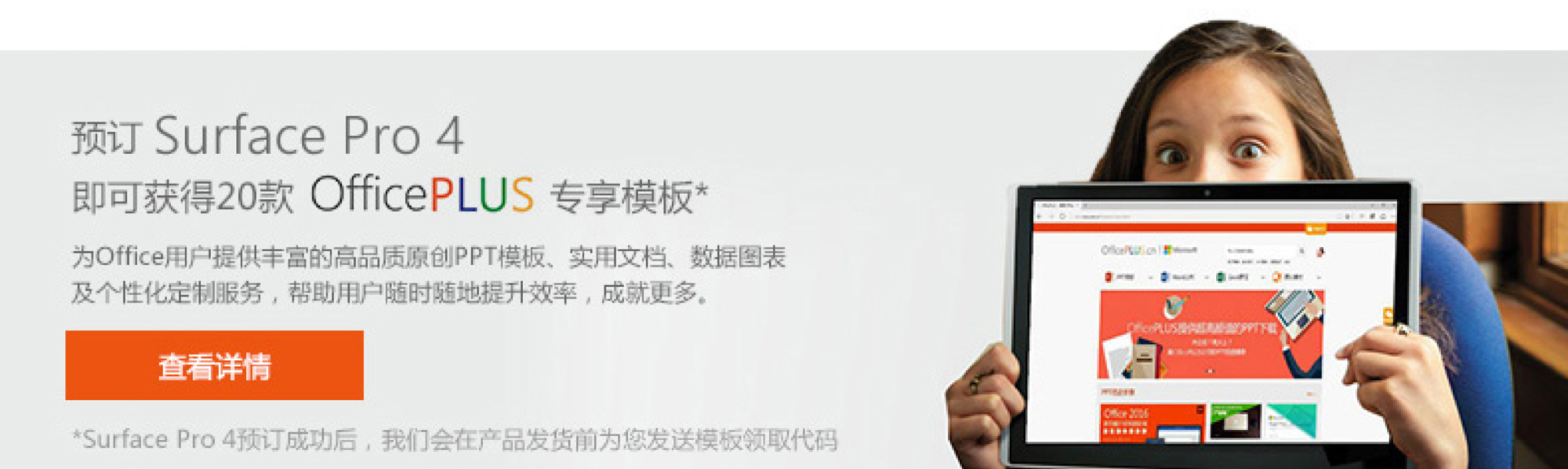OfficePLUS
Office Official Template Website
OfficePLUS Office官方模板网站
PERIOD
Jul 2015 to Jul 2016
MY ROLE
UX & UI Design Lead
PowerPoint Template Content Design Lead
DESIGN PEERS
Qiqi Luo
Xiaohui Liu
Yunxuan Liu
At present, the online templates bring WPS more than 80 million downloads each month and more than ten million RMB transactions and advertising revenue sources (survey). The monthly active user proportion between WPS and Office is about 2.7:1 (research shows). We need to make a change if we want Office to be still involved in the market.
目前,在线模板为WPS带来每月超过8000万次下载和超过千万人民币的交易和广告收入来源(调查)。 WPS和Office的月活跃用户比例约为2.7:1(研究显示)。 如果我们希望 Office 仍然参与市场,我们需要做出改变。
Monthly Active Users Comparison Between Office and WPS in October 2014
“Templates are really our pain in the ass.”
— Quoted by Jared Anderson, Director of Strategy, Microsoft Office BG, 2015.3
“We are screwed in China because of King soft!”
— Quoted by Qi LU, Ex-EVP Microsoft Applied Sciences Group, 2013.12
The Vision 愿景
OfficePLUS aims to provide global Office users with abundant high-quality original PPT templates, valuable documents, data, charts, and personalization services that help the user promote efficiency anytime and anywhere more achievements.
OfficePLUS旨在为全球Office用户提供丰富的优质原创PPT模板、有价值的文档、数据、图表和个性化服务,帮助用户随时随地提升效率,获取更多成就。
Design Challenge 设计挑战
OfficePLUS is a start-up project in a big company. So, in the beginning, because of the insufficient funds, there were only four core people in our team to kick off the project: one product owner, one product manager, one designer, and one developer. And I was the only designer in this team responsible for the UX design, the PowerPoint template design, and some of the marketing design. So it did was an adamant time for me.
Since we aim to provide high-quality templates for Office, so the content is one of the most important things we need to do, I need to help generate a significant amount of templates quickly. So how to make sure the template we made is highly qualified? And how to be more efficient?
As I said initially, this is a start-up project, which means that we do not have enough time for everything. So, therefore, the sooner we give the users, the sooner we know if the plan is working.
OfficePLUS 是一家大公司的创业项目。 所以,一开始,因为资金不足,我们团队只有四个核心人来启动这个项目:一个产品负责人,一个产品经理,一个设计师,一个开发人员。 我是这个团队中唯一负责 UX 设计、PowerPoint 模板设计和一些营销设计的设计师。 所以这对我来说是一个坚定的时间。
由于我们的目标是为 Office 提供高质量的模板,因此内容是我们需要做的最重要的事情之一,我需要帮助快速生成大量模板。 那么如何确保我们制作的模板是高品质的呢? 以及如何更有效率?
正如我最初所说,这是一个启动项目,这意味着我们没有足够的时间做所有事情。 因此,我们越早向用户提供,我们就越早知道该计划是否有效。
Design Solution 设计方案
We first need to build the website, starting from the PM writing the Product Requirement Document and creating the framework. In the meantime, I help him discover the critical elements in templates that we need to promote on the website, so he could better understand the product we are building.
我们首先需要构建网站,从PM编写产品需求文档和创建框架开始。 同时,我帮助他发现我们需要在网站上推广的模板中的关键元素,以便他更好地了解我们正在构建的产品。
I also worked on template generating, try to create more and more original content for the website. But as I asked before, how to be more efficient and how to make sure the quality? That’s when I started creating the OfficePLUS PowerPoint Template Design Guideline. In this guideline, I predefined many things like color, font, font size, spacing, slide amount, slide size, naming in master slides, logo location, etc. And I also arranged each step through a working timeline, like “Before Design,” “While Design,” and “After Design.” After creating this guideline, we do work a lot faster than before. And when we have interns to help, they could also understand the process much better.
我还致力于模板生成,尝试为网站创建越来越多的原创内容。 但是正如我之前问过的,如何提高效率以及如何确保质量? 那是我开始创建 OfficePLUS PowerPoint 模板设计指南的时候。 在本指南中,我预定义了许多内容,例如颜色、字体、字体大小、间距、幻灯片数量、幻灯片大小、母版幻灯片中的命名、徽标位置等。我还通过工作时间表安排了每个步骤,例如“设计之前, ”“设计时”和“设计后”。 创建此指南后,我们的工作速度比以前快了很多。 当我们有实习生帮助时,他们也可以更好地理解这个过程。
After the PM finishing the Product Requirement Document, I should understand the website structure much better. And by that time, we also accumulated some templates. So I’ll stop the template work for a while and focus on the UX design for the website. And we started from the very basic features and functions.
PM完成产品需求文档后,我应该更好地了解网站结构。 而那个时候,我们也积累了一些模板。 所以我会暂时停止模板工作,专注于网站的用户体验设计。 我们从非常基本的特性和功能开始。
The Service 服务
Clear Section & Rich Contents 清晰的版块和丰富的内容
Many users have complained about not knowing how to start with the contents, such as what I need to say about a business report or should I introduce my project in what kind of order. Well, each template in OfficePLUS has an apparent content guide slide and several section break slides that users can easily attract and follow. In addition, we researched different kinds of users to see what should be the best way to present their project.
很多用户抱怨不知道如何从内容开始,比如我需要说一个商业报告,或者我应该以什么样的顺序介绍我的项目。 好吧,OfficePLUS 中的每个模板都有一个明显的内容指南幻灯片和几个用户可以轻松吸引和关注的分节符幻灯片。 此外,我们研究了不同类型的用户,以了解展示他们项目的最佳方式。
Modern Layouts Based on Master Slides 基于母版幻灯片的时尚排版
OfficePLUS templates put some of the essential background or decoration elements into the master slides so that you never need to worry if you accidentally move away or delete something in your deck. All the essential slides will always be in the master slides.
OfficePLUS 模板将一些基本的背景或装饰元素放入主幻灯片中,这样您就无需担心不小心移开或删除了幻灯片中的某些内容。 所有基本幻灯片将始终位于母版幻灯片中。
Pre-set Color Theme 预设颜色主题
The color theme is fundamental in our template user experience. Users do not need to worry about what color they should use or be having trouble changing the color of a chart. Since we have already settled the color theme, each time you draw a new element on your deck or create a whole new chart, they will automatically suit the color in the color theme. Since our template is made based on the color theme, Changing the theme color is as simple as one click, then the whole color theme of the template will change as you want.
颜色主题是我们模板用户体验的基础。 用户无需担心他们应该使用什么颜色或在更改图表颜色时遇到问题。 由于我们已经确定了颜色主题,每次您在甲板上绘制新元素或创建全新图表时,它们都会自动匹配颜色主题中的颜色。 由于我们的模板是根据颜色主题制作的,更改主题颜色只需一键即可,模板整个颜色主题随心所欲。
Free Web Fonts Usual to See 常见的免费网络字体
On many occasions, people need to present their deck on a different computer, which means that there’s a chance that the font will be missing while showing. If you didn’t double-check before the formal presentation, then that would be a pretty awkward situation. So that’s why in OfficePLUS templates, the font theme is also pre-set. And all are using the free web fonts, which are easy to see on each standard computer. So you’ll never worry about the font problem again.
在很多情况下,人们需要在不同的电脑上展示他们的PPT,这意味着在展示时字体可能会丢失。 如果你在正式演讲之前没有仔细检查,那将是一个非常尴尬的局面。 这就是为什么在 OfficePLUS 模板中,字体主题也是预设的。 并且所有人都使用免费的网络字体,这些字体在每台普通计算机上都很容易看到。 所以你再也不用担心字体问题了。
Easy Editable Charts via Excel 通过 Excel 轻松编辑图表
All the charts in our templates are 100% editable in Excel. You need to right-click the chart and choose “Edit Chart,” then you can easily change any data you want. And also, the chart in your deck will automatically change with your data.
我们模板中的所有图表都可以在 Excel 中 100% 编辑。 你需要右键单击图表并选择“编辑图表”,然后你就可以轻松更改您想要的任何数据。 而且,PPT中的图表会随着你的数据自动变化。
All Graphic Resizable and Editable 所有图形可编辑
The graphic icons we use in our templates are free elements on the internet or original design that we did by ourselves. And they are all editable elements in PowerPoint. So you can not only change the color but even change the shape of them.
我们在模板中使用的图形图标是互联网上的免费元素或我们自己做的原创设计。 它们都是 PowerPoint 中的可编辑元素。 所以你不仅可以改变颜色,甚至可以改变它们的形状。
The Achievement 我们的成就
Step by step, I work on UX for some time, then concentrate on the templates while the developer is developing the website. After several iterations, OfficePLUS was finally officially announced at the Office2016 Conference. After that, more and more people started to notice this Office Template Website. And we also cooperated with surface pro4.
一步一步地,我在 UX 上工作了一段时间,然后在开发人员开发网站时专注于模板。 经过多次迭代,OfficePLUS终于在Office2016大会上正式公布。 之后,越来越多的人开始关注这个Office模板网站。 我们还与surface pro4合作。
Office2016 Release Conference Office2016发布大会
I also helped to create the official video announcing Office2016. This video was made all by PowerPoint, including all the graphic design and animation. So with one click in PowerPoint2016, you can present this video automatically. My intern Qiqi Luo and I spent a whole month planning and editing, but it's worth it when we see it playing on the conference screen. And I was honored that I could participate in this activity.
我还帮助创建了宣布 Office2016 的官方视频。 本视频全部由PowerPoint制作,包括所有图形设计和动画。 所以在 PowerPoint2016 中一键即可自动呈现此视频。 我和我的实习生罗祺琦花了整整一个月的时间来策划和编辑,但当我们看到它在会议屏幕上播放时,这是值得的。 我很荣幸能参加这个活动。
Online Data 在线数据
Six months after product release, with less than 200K RMB investment, we already have:
17,000,000 PV
4,200,000 UV
40% of users came back again each week
230,000 users registered
Weibo 120,000 followers
产品发布6个月,不到20万元的投资,我们已经拥有:
17,000,000 PV
4,200,000 UV
每周有 40% 的用户再次回来
230,000 用户注册
微博 120,000 位关注者